
As we all know, duplicate files in Android can consume lots of memory. Therefore, today we are going to share an easy method that will help you to find and delete all the duplicate files on your Android smartphone. Go through the post to know about it.
For Android users, we are here with How To Find and Delete Duplicates Files In Android. Today in this tech world, we copy and paste lots of files and folder in our smartphones, and sometimes we copy some of the files in our Android that already exists in our device storage in another directory. For example, if we have any duplicate movie in our Android then it is wasting around 1-2 GB memory space. So better is to remove the duplicate files to save lots of memory. However, you might not know that where exactly these files are located to delete them. So we are here to resolve this issue with the trick for finding duplicate files and removing them quickly. So have a look at the complete guide below to proceed.
How To Find & Delete Duplicates Files in Android
This method is very easy and depends on a cool Android app that will let you delete all the duplicate files that exist there in your Android storage and waste lots of memory. Duplicate files can make your Android’s processing slow. So just follow the below steps to proceed with removing all the same files that are just waste on your device and should be removed as soon as possible.
Features Of The Duplicate Media Remover App
- With this app, you can scan out selective folders to remove duplicate folders.
- You will get notified about each and every file that is found while scanning files.
- After scanning, you can select the files to delete that is either original files or duplicate file.
- You can also schedule scans in this app for your Android.
Steps To Remove Duplicate Files On Android
Step 1. First of all, download and install the cool app Duplicate Media Removeron your Android. Now launch the app, and it will ask you to choose folders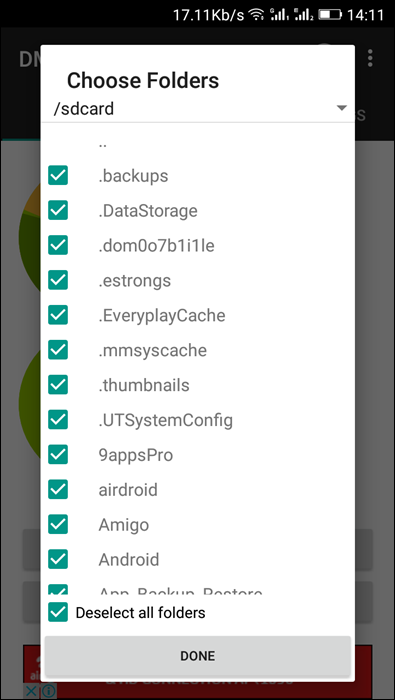
Remove Duplicate Files On Android Step 2. Now you need to wait for few seconds until it finishes scanning for duplicate files.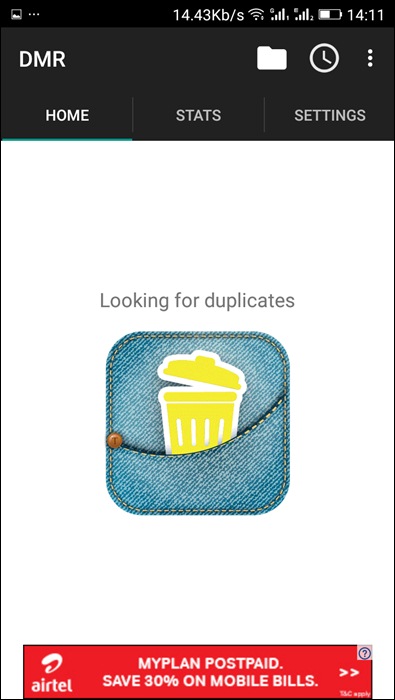
Remove Duplicate Files On Android Step 3. Now when the scan gets completed, you can see all the duplicate files scanned out there. Now you need to click on “Show Duplicates.”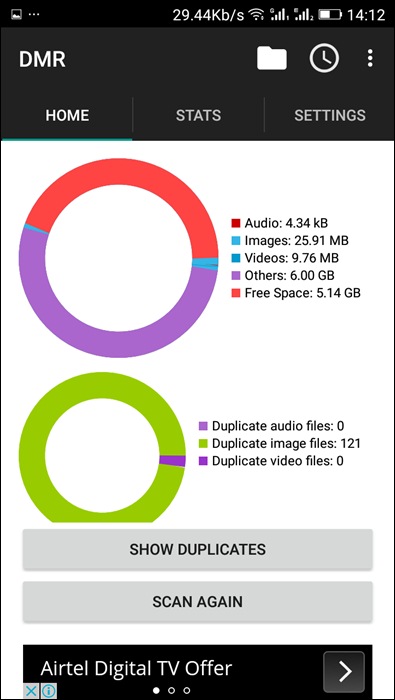
Remove Duplicate Files On Android Step 4. There you can see all your duplicate media files listed
Remove Duplicate Files On Android That’s it! You are done, now you can select your duplicate file to delete it, you can also delete multiple files with the help of these.Using Duplicate Files Fixer
Duplicate Files Fixer is a duplicate file finder and remover app that scans and removes all types of duplicate files on your Android device. This duplicate media remover app will help you recover loads of storage space on your device so that you can save additional data or install other apps from the Play Store without having to face low storage warnings.Step 1. First of all, download and install Duplicate Files Fixer on your Android device and open the app.Step 2. Now you will see the “Get Started” screen you need to tap on “Let’s Go.”
Duplicate Files Fixer Step 3. Now you need to grant the permission for the Audio, Video, Pictures, and Document files simply tap on “Got It” to continue.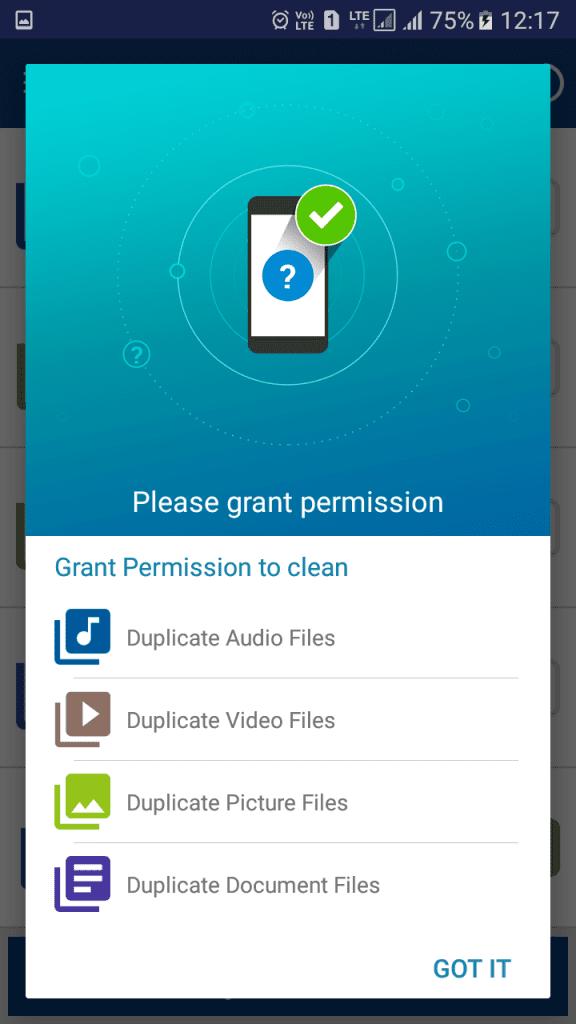
Duplicate Files Fixer Step 4. Now you will see a screen like below. Just, select the “Full Scan” and tap on “Scan Now” to continue.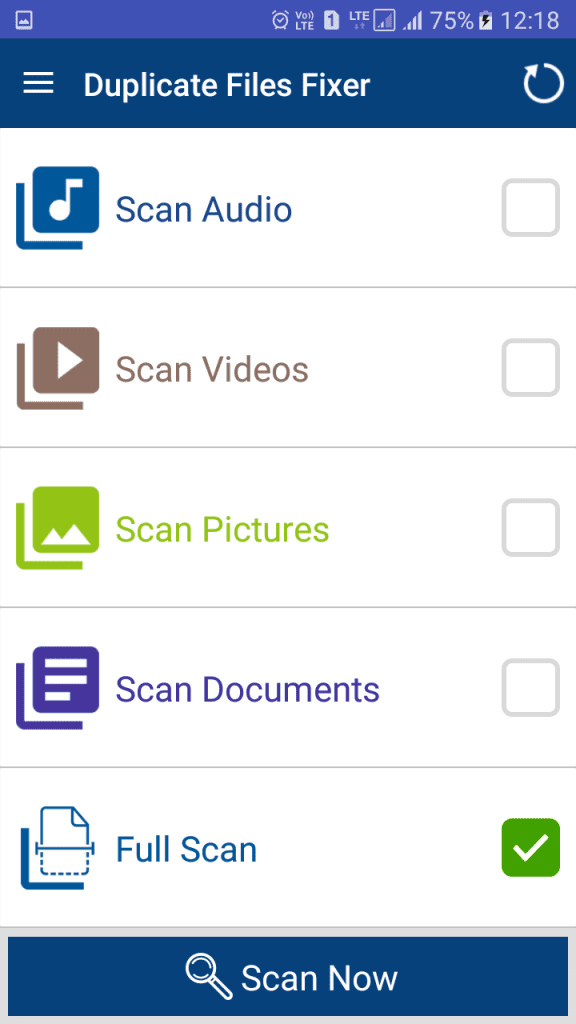
Duplicate Files Fixer Step 5. Now you will see all the duplicate files on your Android device. Simply tap on Delete and grant the permission and the duplicate files will be deleted.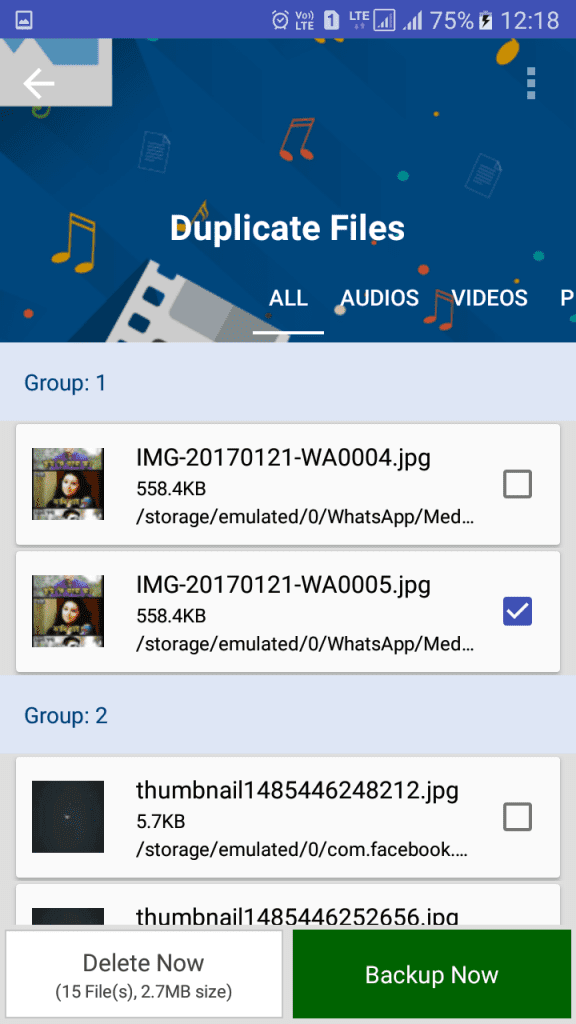
Duplicate Files Fixer Using Search Duplicate File
With Search Duplicate File, an Android smart utility app, you can locate and remove the duplicate/dupe/cache/obsolete files easily and accurately! It can free up a lot of storage space on your Android device!Step 1. First of all, download and install Search Duplicate File on your Android smartphoneStep 2. Now you will see the screen like below, here you need to tap on the search button to start scanning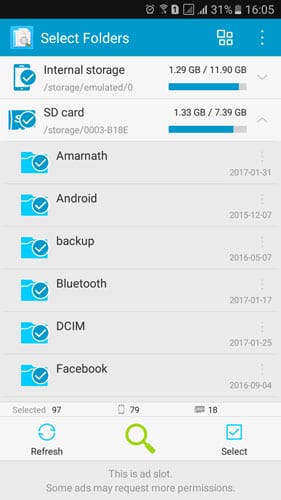
Using Search Duplicate File Step 3. Now, wait for few seconds until the app finishes the scanning process.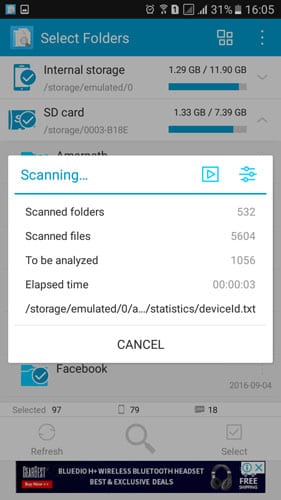
Using Search Duplicate File Step 4. After the scan part completes, it will show you all the duplicate files.
Using Search Duplicate File Step 5. Tap on the three dotted button located just below the duplicate files and then from there select “Delete”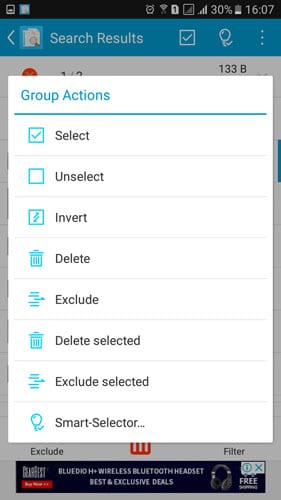
Using Search Duplicate File That’s it, you are done! This is how you can use Search Duplicate File app to find and delete duplicate files from your Android device.Using Remo Duplicate Photos Remover
Remo Duplicate Photos Remover is another interesting app which you can use to remove duplicate photos stored on your Android smartphone. The great thing about Remo Duplicate Photos Remover is it’s completely free to use and it can effectively scan and remove duplicate photos.Step 1. First of all, download Remo Duplicate Photos Remover on your Android smartphone from the Google Play Store.Step 2. After installing the app, you will see a screen like below. Simply tap on the screen.Step 3. Once you tap on the screen, you will see a screen like below. Just tap on the ‘Scan’ button to start the scanning process.Step 4. Now, wait until the app scans for the duplicate files.Step 5. Once scanned, the app will show you all the duplicate files which you can remove.Step 6. Now just select the files which you want to delete and then tap on the ‘Delete’ button.That’s it, you are done! This is how you can detect and delete duplicate files from Android by using Remo Duplicate photos remover.Alternatives:
Well, there are plenty of other duplicate file finder apps available on the Google Play Store. These apps also do the job pretty well. So, here we are going to list down 4 best Android duplicate file remover app available on the Google Play Store.#1 Duplicate File Remover
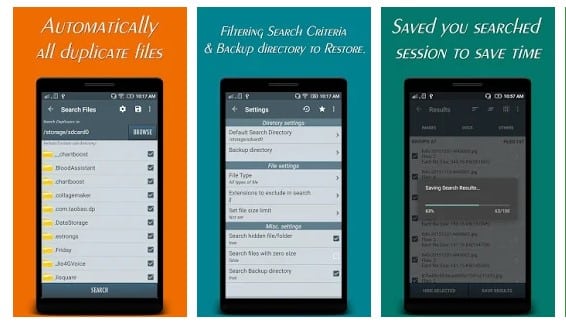
Duplicate File Remover Duplicate File Remover also does a great job here. The app scans your phone’s internal and external storage and instantly shows you the duplicate files. The great thing is, it also shows you the duplicate contacts. Not only these, the app also provides users an easy way to remove all duplicate files.#2 Remove Duplicate Files
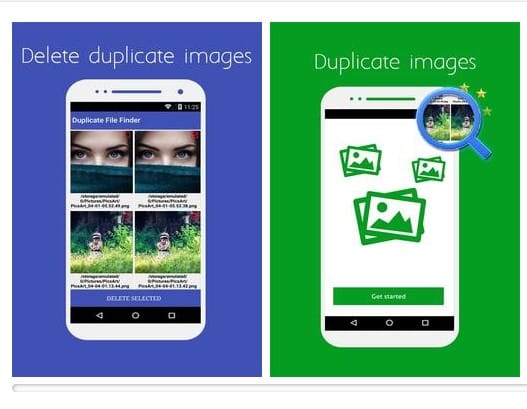
Remove Duplicate Files Remove Duplicate Files is not much popular compared to all other listed above, but it also does its job pretty well. The app shows users almost all duplicate file types including videos, GIF, MP3, contacts and much more. Not only these but Remove Duplicate Files also allows users to remove all duplicate files in just a click.#3 SD Maid

SD Maid Basically, SD Maid is one of the best Android optimizers which everyone would love to have. The app houses lots of important tools which helps users to optimize their overall Android’s performance. The app also houses a duplicate file finder which you can use to find and delete duplicate content from your Android smartphone.#4 Duplicate File Finder-Remover
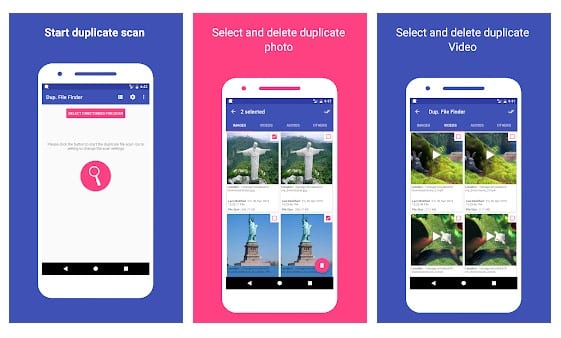
Duplicate File Finder-Remover Duplicate File Finder-Remover is one of the powerful tools which you should have on your Android smartphone. The app allows users to identify duplicate photos, videos, and audio files. Through the app, you can also remove the duplicate files in just a click. The best thing about Duplicate File Finder-Remover is its interface, it houses a simple user interface which doesn’t look complicated at all.#5 Duplicates Cleaner
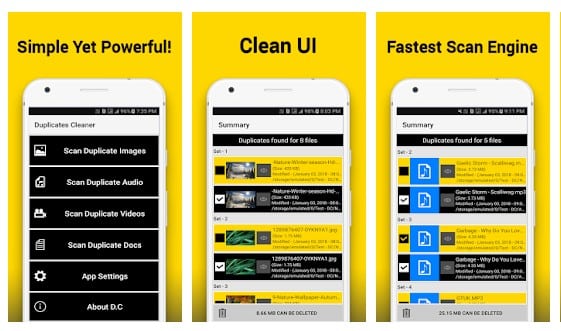
Duplicates Cleaner Duplicates Cleaner is another best storage cleaner app on the list which can find and delete duplicate files. Duplicate files include images, audios, videos & documents, etc. What makes Duplicates Cleaner more interesting is its user interface which is really very easy to use. So, Duplicates Cleaner is another best duplicate file cleaner app that you can use right now.#6 Files by Google
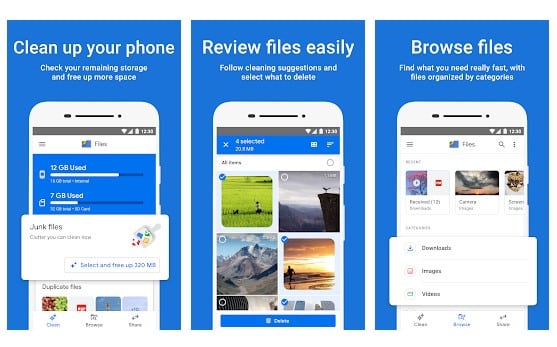
Files by Google Files by Google is another best Android duplicate cleaner app on the list which could help you free up space more quickly. The great thing about Files by Google is that it provides users useful tools to analyze the internal and external storage. Guess what? Files by Google can delete duplicate files, erase unused apps, clear cache, etc.#7 Duplicate File Finder & Remover

Duplicate File Finder & Remover Duplicate File Finder & Remover is a relatively new Android app on the list which can help you free up some storage. It was the user interface which makes the app different from its competitors. Duplicate File Finder & Remover can remove duplicate images, videos, and other file types from your Android smartphone. So, Duplicate File Finder & Remover is another best duplicate file removal app that you can use today.#8 Duplicate Contacts Fixer and Remover
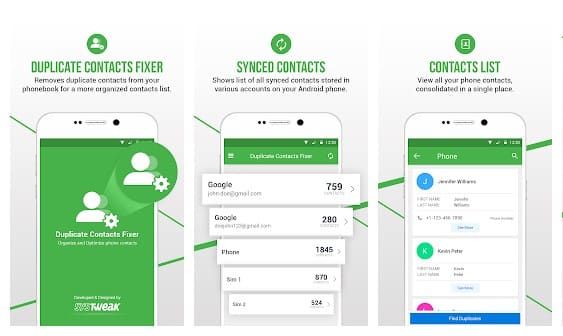
Duplicate Contacts Fixer and Remover If you are searching for an Android app to remove duplicate contacts, then you need to give Duplicate Contacts Fixer and Remover a try. Guess what? with Duplicate Contacts Fixer and Remover, you can easily find and delete duplicate contacts from your Android device. Apart from that, Duplicate Contacts Fixer and Remover also allows users to create a backup of all your contacts before scanning begins.#9 Duplicate Files Remover

Duplicate Files Remover Duplicate Files Remover is a relatively new Android file cleaner and storage optimizer app available on the Google Play Store. The most noticeable thing of the app is its user-interface which looks clean and well-organized. If we talk about the features, Duplicate Files Remover can find and delete duplicate photos, audios, videos, gifs, documents, etc.#10 Remo Duplicate File Remover
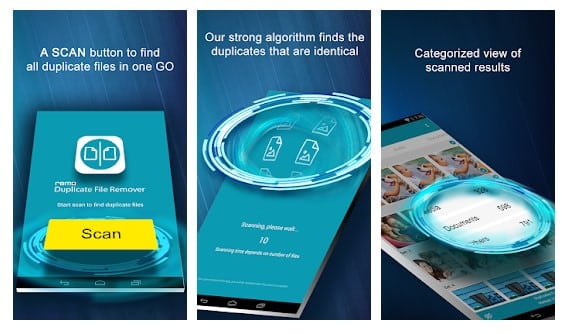
Remo Duplicate File Remover Remo Duplicate File Remover is one of the best and top-rated duplicate file remover app available on the Google Play Store. With Remo Duplicate File Remover, you can easily remove duplicate media files including photos, videos, audios, etc. Apart from that, the app also scans and removes documents and apk files as well. So, Remo Duplicate File Remover is another best app to find and delete duplicate files on Android.So above is all about How To Find & Delete Duplicates Files in Android. With this method, you will be able to scan out all the files and folders of your Android storage for the files that are duplicate in it and after that, you can easily select them all at once and remove them permanently from your Android device. Hope you like our work, do share it with others too. Leave a comment below if you have any related queries with this.
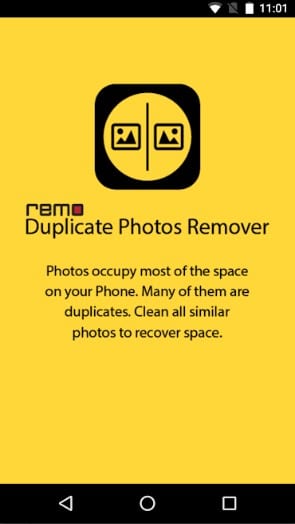
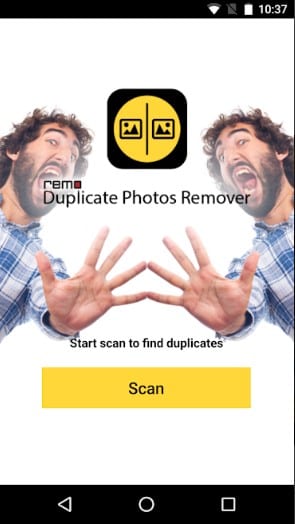
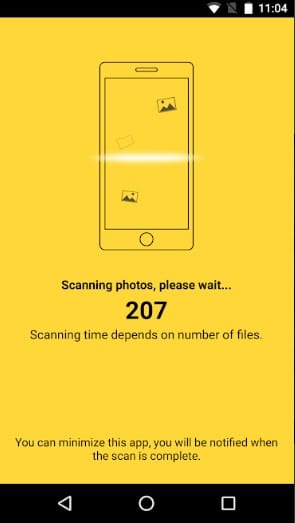
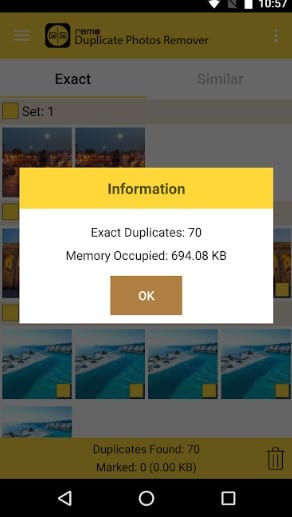
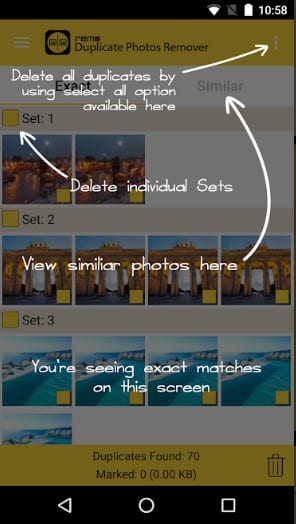
Comments
Post a Comment